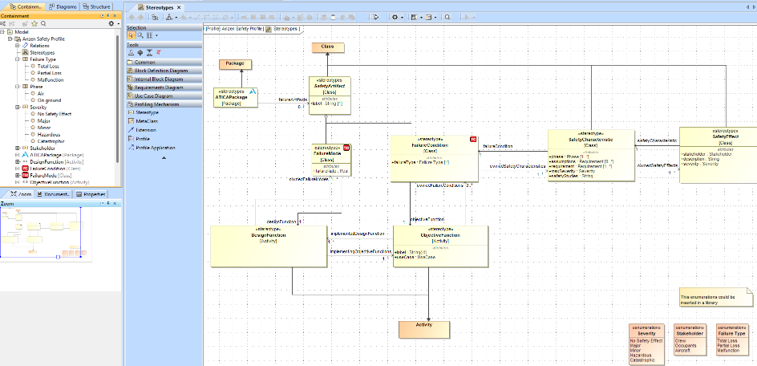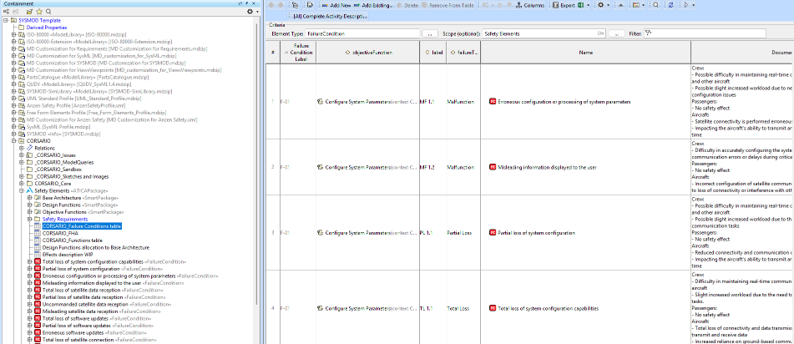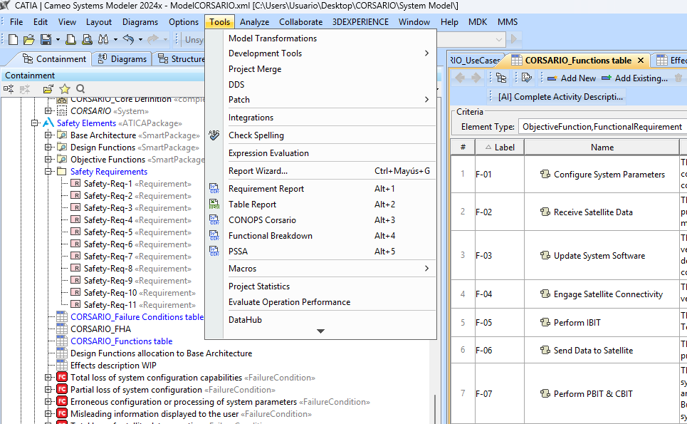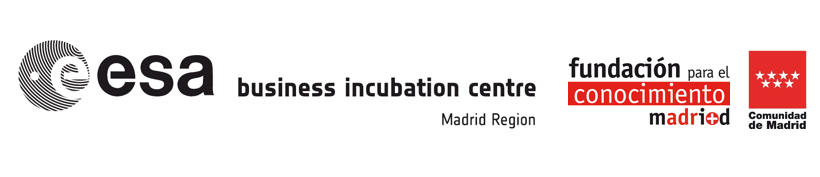Cameo is one of the reference MBSE tools worldwide. It implements SysML language and offers a variety of tools and extensions for systems engineers.
In order to take the best out of MBSE, organizations would like to federate teams around the models, with customized perspectives with the information of interest to each stakeholder, but leveraging on the centralized source of truth to keep the process coherent and always up-to-date. In some cases, when the model is intended to serve as source of information at a large scale, the capabilities offered by Cameo can be extended in multiple ways to serve specific processes.
MBSE fundamentals
Prior to start describing the customization options in Cameo, let’s first break down four key concept that defines how MBSE is implemented at industrial level.
- First, the language, SysML, offering the basic construtors and rules for extension.
- Secondly, the tool, Cameo or any other tool; providing the User Interface.
- Thirdly, the visualization, a set of dashboards and diagrams like Product Breakdown, Activity Diagram, Use Case Diagram etc. leveraging on specific concepts of the language and implemented in the tool.
- Finally, the methodology, a collection of processes and modeling concepts that provide structure to the model and guide the users. Example of typical methodologies are: OOSEM, SysMod, Arcadia etc.
Customizing Cameo
Cameo could be customized in various ways, depending on the objective and which of the four layers presented before needs to be extended. In some cases the customization may require coding, but this is not mandatory depending on the need.
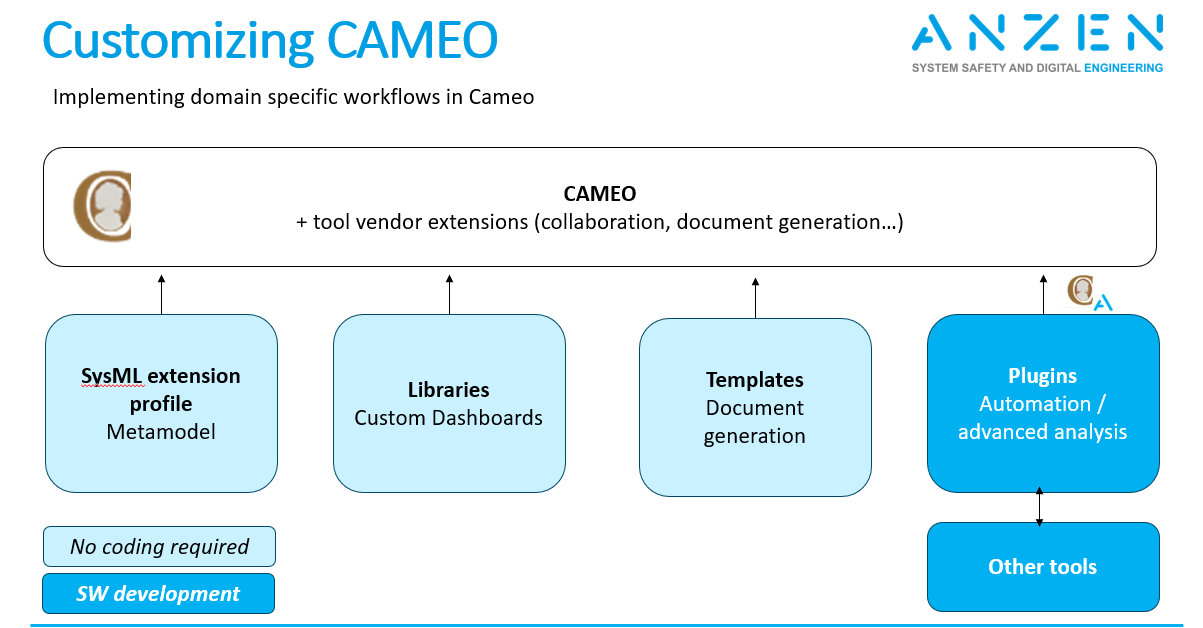
Among the possible customizations that do not require coding one would find:
- Custom model elements, using the stereotype concept to extend existing classes (from SysML or derived from an active profile required by the methodology). These elements could be stored in a profile to facilitate reuse in other projects.
- Custom visualizations, implementing new tables or diagrams leveraging on the model elements and relationships defined in the profile.
- Document generation capabilities, based on user-defined templates, that extract information from the model and exports a document in conventional format (Word, Excel).
On the other hand, modifying the User Interface to create custom buttons or automated workflows interacting with the model requires coding tool extensions that leverage on the APIs provided by Cameo (check Cameo developer guide for more info). While this is a bit more complex, it offers more options to implement powerful tools to operate with the model, connect with other tools or facilitate operations for the user.
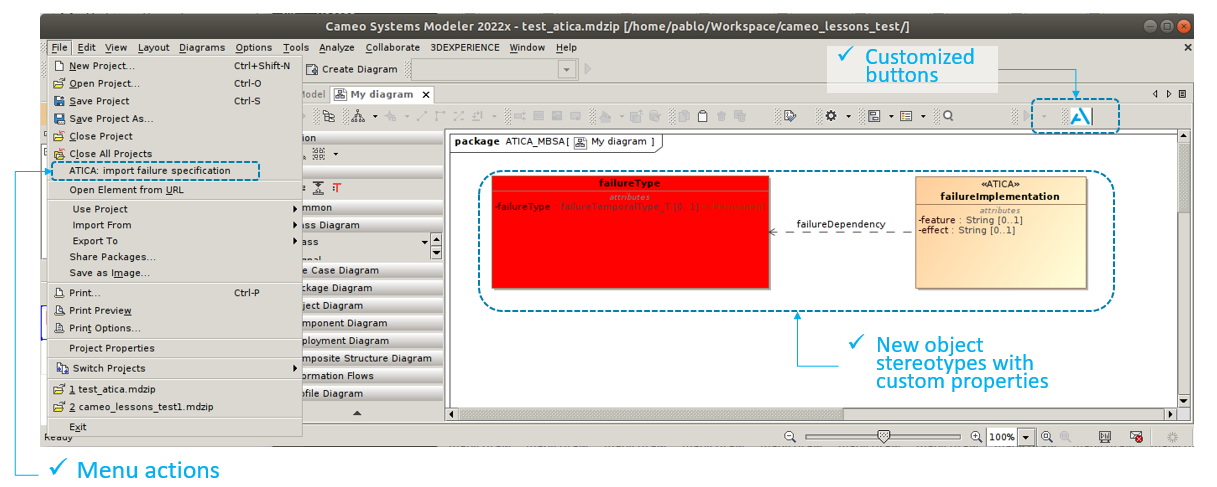
An example of a custom appplication developed in Cameo could be found in the following post: AI for Systems Engineering with Cameo.
Steps to implement a domain-specific workflow in Cameo
In order to implement a domain-specific workflow in Cameo, the following steps are recommended:
1) Select the a systems engineering methodology, defining the general worflow to organize the model structure and development process. Typical methodologies are: OOSEM, SysMod, Arcadia etc.
2) Extend the methodology with the new domain-specific concepts using stereotypes.
3) Implement custom dashboards, tables and diagrams; and check the need for new tools that would require the development of a plugin extension.
4) Prepare document generation templates, that will be used for the deliverables to be obtained from the model.
About the author,
 | Aerospace Engineer with expertise in avionics, systems engineering and model-based design and analysis. At Anzen, Daniel’s work is focused on ATICA, our Model Based product. Daniel is in charge of building systems models and applying systems engineering processes while using ATICA to improve results on safety and reliability analyses for aerospace avionics projects. |
Get in touch
Feel free to reach out to us to get additional info or request a demo adapted to a specific process -> Contact